Assetto Corsa Competizione
Follow this guide to install and configure Assetto Corsa Competizione for Racelab.
ACC In-Game Settings
Disable fullscreen to allow overlays to appear on top of your game.
-
Choose Options
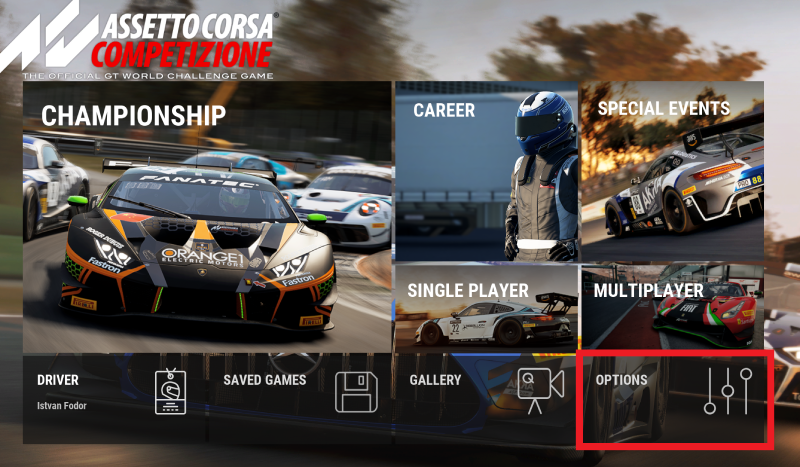
-
Choose video
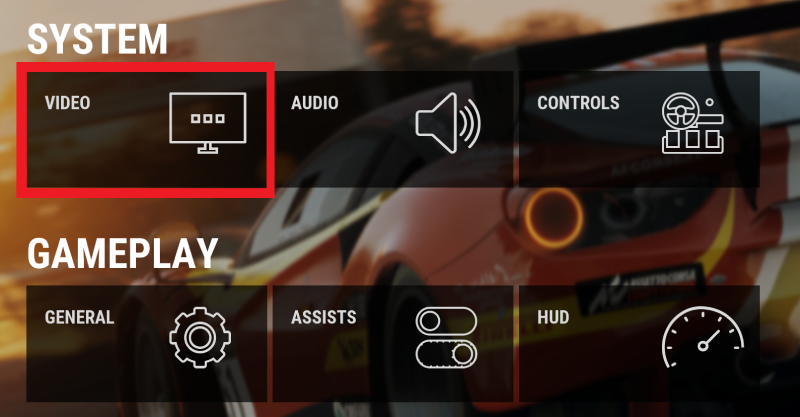
-
Set
FULLSCREENtoDISABLED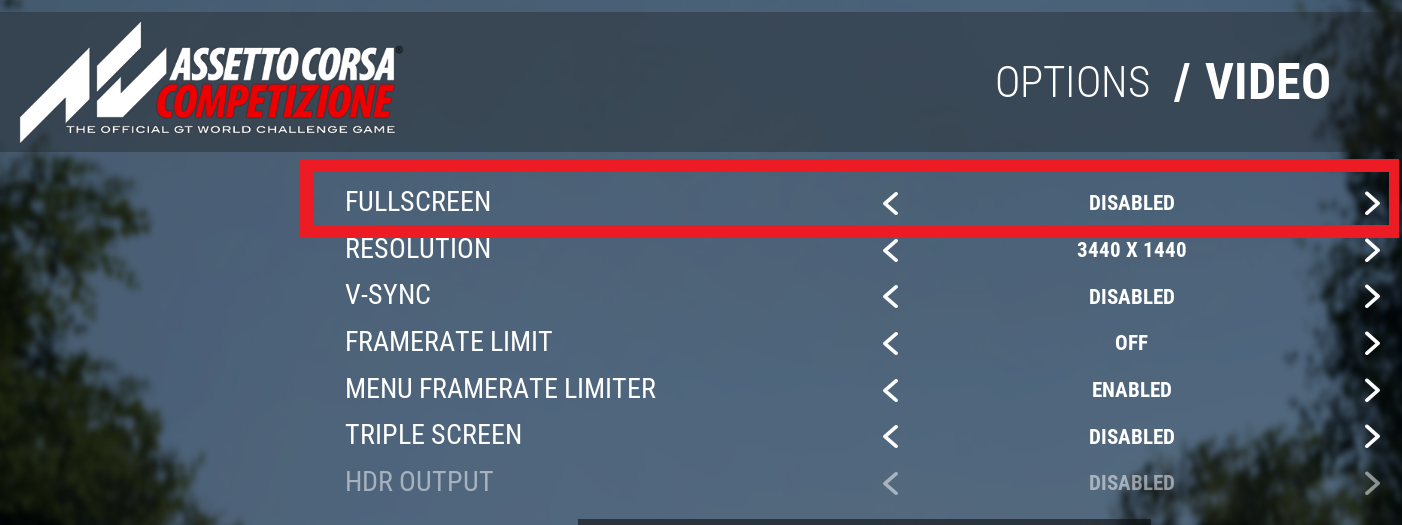
Enabling Telemetry Data
-
Open up your file explorer
-
Navigate to
%USERPROFILE%/Documents/Assetto Corsa Competizione/Configand findbroadcasting.json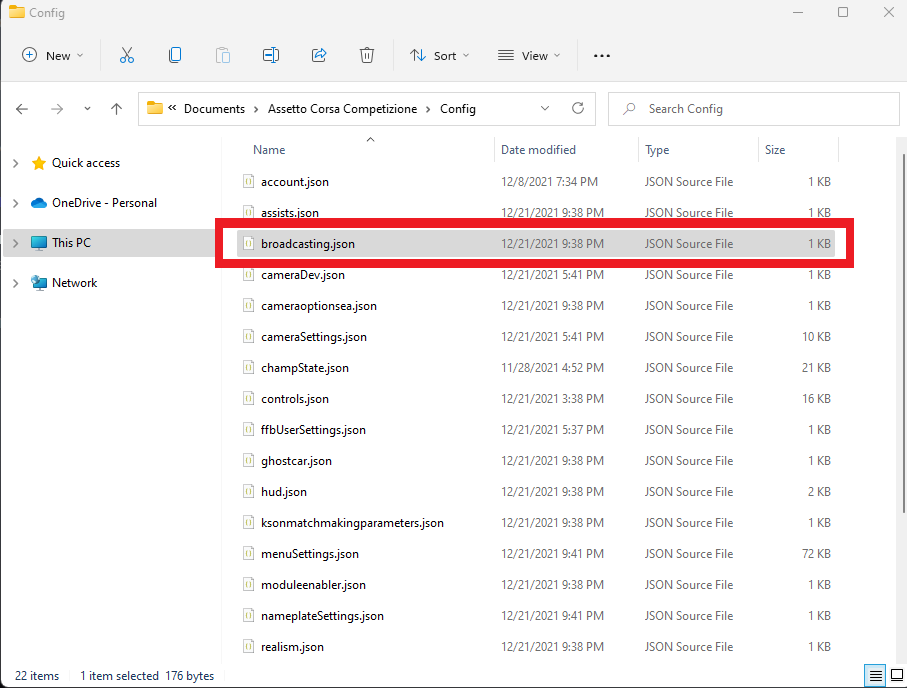
OneDrive Users
If your Documents folder is synced with OneDrive, check your OneDrive Documents folder for Documents/Assetto Corsa Competizione/Config.
- Change it's content to the following:
%USERPROFILE%/Documents/Assetto Corsa Competizione/Config/broadcasting.json
{
"updListenerPort": 9000,
"connectionPassword": "asd",
"commandPassword": ""
}
warning
If you modified broadcasting.json while ACC was running, exit the game and restart RaceLab to apply the changes.